How to create email accounts
To create email accounts you need to have access to cPanel.
Step 1
The first step will be to log in to your cPanel panel. Within your cPanel you must locate the Email section and then go to the "Email Accounts" item.
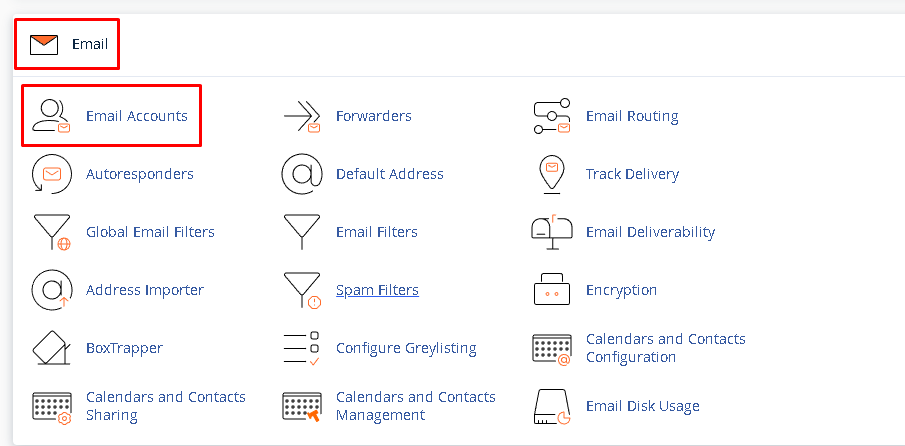
Step 2
On this screen, you must go to the option in the right corner under "Create"
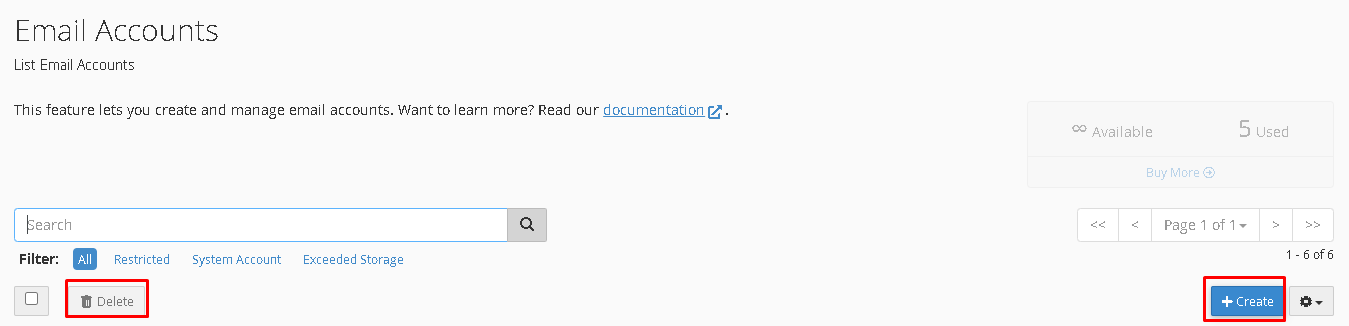
Step 3
Lastly, just click on Create !
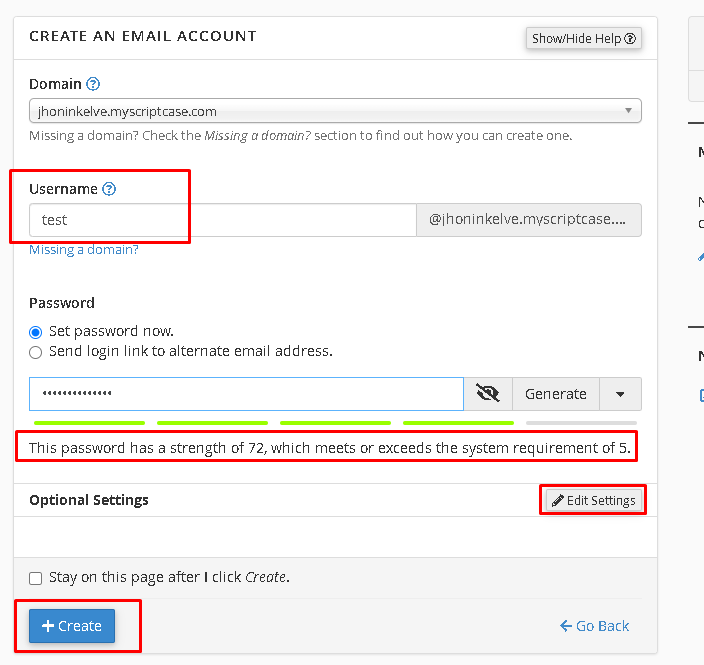
A creation success message should be displayed .
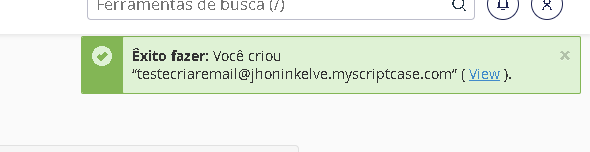
Hope this helps !
Step 1
The first step will be to log in to your cPanel panel. Within your cPanel you must locate the Email section and then go to the "Email Accounts" item.
Step 2
On this screen, you must go to the option in the right corner under "Create"
Step 3
You are now on the account creation screen, just fill in the spaces with what is requested, creating a prefix according to the domain of your hosting account. We recommend at least one capital letter when defining the password to ensure considerable difficulty.
While setting the password, a difficulty counter is shown at the bottom.
A creation success message should be displayed .
Hope this helps !
Related Articles
JetBackup 5 - Email Accounts : How to restore an email account
Jetbackup 5 has a new interface, with better usability and new options, making it easier to search for specific items. In this article we will see how to restore an email account to a cPanel account. First we must access cPanel and navigate to the ...How to create a autoresponder email
With this item it is possible to configure automatic responses for all emails received, ideal for confirming receipt, informing travel periods, for example. Firstly, let's access your cPanel panel. Step 1 After accessing cPanel, go to the Email ...Email Filters
Create and manage email filters for the specified email address. This can be useful if you want to prevent spam, redirect emails, or redirect messages to a program. Step 1 Log in to your cPanel in the "EMAIL" tab, locate the "Email Filters" item. ...GLOBAL EMAIL FILTERS
Global Email Filters is a cPanel feature that allows you to manage how the system handles emails received from a particular domain. Step 1 1. In your cPanel select “Global email filters”. You will then be redirected to the page below which will list ...How to reset the password of your email account
Through the cpanel access "Email > Email Accounts". Choose the email you want to change your password, and click "Manage". Now you can fill in a new password, or click on "Generate" so that the system generates a new password. And click "Update Email ...