Customize error pages
First you must access your cPanel:
See how to obtain credentials and access cPanel through our article: Here
* After editing or modifying click on “Save” located below and a success message will be displayed.
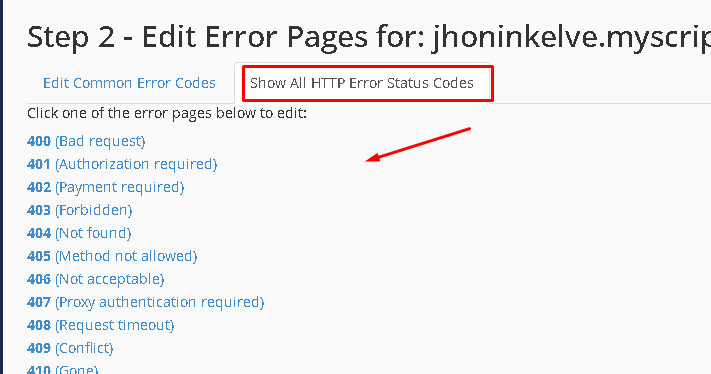
- Logged into your cPanel, locate the “Advanced” section and there locate the item “Error pages”;
- In step 1 you must select the domain you want to manage;
- In step 2 you select “Edit common error codes” and select the error page you want to customize;
- You will be redirected to an edit page;
- After editing or modifying click on “Save” located below and a success message will be displayed.
* After editing or modifying click on “Save” located below and a success message will be displayed.
Related Articles
Error "The SELECT would examine more than MAX_JOIN_SIZE rows; check your WHERE and use SET SQL_BIG_SELECTS=1 or SET SQL_MAX_JOIN_SIZE=# if the SELECT is okay"
This error occurs when the database needs to search on more than 1 million rows to meet he requirements of your query. This limitation does not concern the number of records in a table,but rather how many records will be read to satisfy a query, so ...How to use the Setup Python App
How to use the Setup Python App 1. In cPanel, open Setup Python App. Click Create Application. Choose the Python version. Application Root: folder where your application will be located. Application URL: domain or subdomain that will run the app. ...Autoresponders
With this item it is possible to configure automatic responses for all emails received, ideal for confirming receipt, informing travel periods, for example. Firstly, let's access your cPanel panel. Step 1 After accessing cPanel, go to the Email ...How to create a autoresponder email
With this item it is possible to configure automatic responses for all emails received, ideal for confirming receipt, informing travel periods, for example. Firstly, let's access your cPanel panel. Step 1 After accessing cPanel, go to the Email ...Visitors
Detailed information about the most recent 1,000 visits to your website is displayed here. This information helps you learn more about your audience and monitor the frequency of visits to your domain in a way that helps you adjust your content to ...