How to use the emails of hosting account with a external SMTP server
Step 1
1. Log in to your cPanel account. In the "Domains" section, click the "Zone Editor" icon.

1. Log in to your cPanel account. In the "Domains" section, click the "Zone Editor" icon.
2. From the list of domains, select the appropriate domain and click "MX Record".
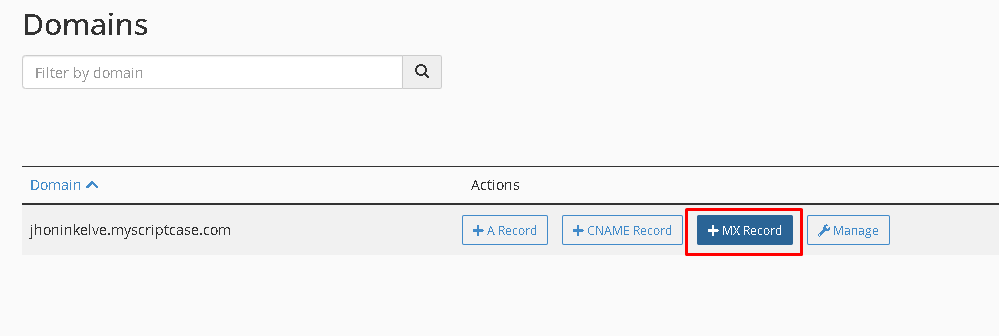
Step 2
Step 2
3. On the next screen, fill in the SMTP server address you want to use.
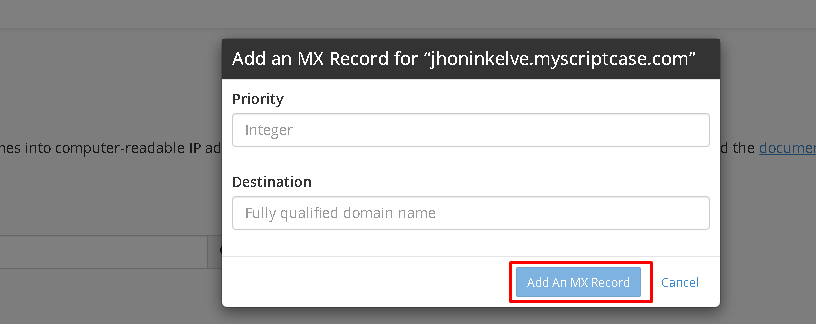
Step 3
1. Next, you need to change the type of email sending server, accessing the "Email routing" item. Here. After access, follow the steps indicated below.
- Selecting the desired domain and changing its configuration to the "Remote mail exchanger" option.
- Congratulations! Your MX records are now configured to point to another SMTP server.
- Remember that changes to MX records may take up to 48 hours to take effect.
Hope this helps !
Related Articles
How to use GMAIL SMTP in hosting applications
To allow sending email through domains on the web by gmail it is necessary to perform the steps below: 1 - Access the item https://myaccount.google.com/lesssecureapps , to allow the login from less secure applications . 2 - Access ...How to forward emails
Step 1: Login to your cPanel account. Step 2: In the "Mail" Section of your cPanel, click on "Forwarders" and then click on "Add Forwarders". Step 3: On the "Add a New Forwarder" page you will see the "Address to forward" field. If you want to ...How to check your hosting disk space
The use of your disk space adds up to all files and data in your hosting account, this includes databases, website files, and email accounts. Warning emails will automatically be sent when it is close to reaching 100% of disk capacity. Where to check ...First steps with the Hosting: access
When you receive the access information by email, you can do the access to the hosting service with the access information include in the email. You can access the hosting service panel (cPanel) in two ways. 1. The first one is by the client ...Authenticate an email account in the Gmail WEB
You can use an email account of your hosting in Gmail WEB. To do this, you can just follow this steps: Step 1: Add the email account in Gmail. 1. Open the Gmail in the computer. 2. In the top right corner, click in Configurations. 3. Click ...