How to create Procedure in phpMyAdmin?
To create a Procedure in phpMyadmin, you must first access phpMyadmin through cPanel.
1. Click on your database which is located on the left side, after that, click on "Routines".
2. Then click on "Create new Routine".
3. Fill in the data and parameters and click "Run".
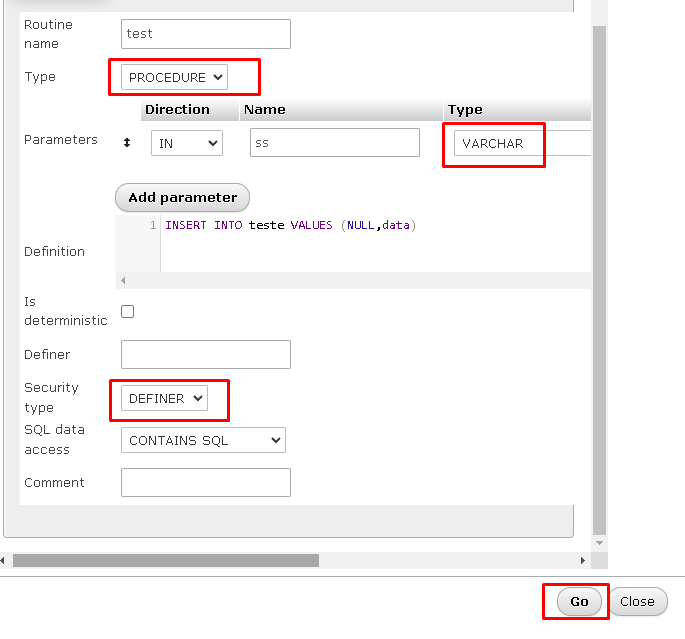
4. After that, the created Procedure will be displayed, as shown in the following image:
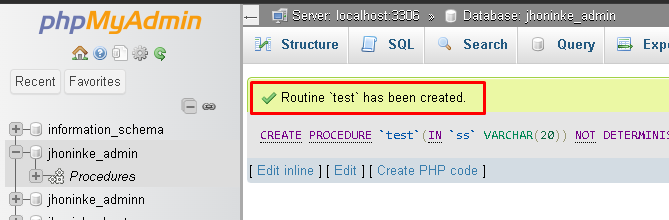
Related Articles
How to create a VIEW in phpMyAdmin?
To create a View in phpMyadmin, you must first access phpMyadmin through cPanel. 1. Click on a table, it is located on the left side, as the following image: 2. Then you click on "View". Then "Create View". 3. You will be presented with a form to ...How to create a table in PhpMyAdmin?
To create a table in phpMyadmin, you must first access phpMyadmin through cPanel. - Click on the database you want to create the table, which is located on the left side; - Now click on "Create table", type the name of the table and the number of ...How to export your database in phpMyAdmin?
To export your database on phpMyadmin, you must access phpMyadmin through cPanel. - You must choose the database you want to export. - Click on the MySQL database you want to export, it is located on the left side, as shown in the following image: ...How to create a subdomain in cPanel
Creating a subdomain in cPanel is a simple and straightforward process. Here are the detailed steps to create a subdomain using cPanel: Access cPanel: Log in to your cPanel account. Usually, the URL to access cPanel is https://yourdomain.com/cpanel. ...How to access PhpMyAdmin in your hosting?
When hosting with Scriptcase, phpMyAdmin is already installed as standard, you just need to access it through cPanel. See how to access cPanel : Aqui phpMyAdmin is a SQL database manager where you can make changes to your database. - Through cpanel ...