Virus Scanner
The virus scanner is used to check for possible threats on your hosting.
Step 1
Logged into your cPanel, go to the “Advanced” section and locate the “Virus Scanner” item.
Step 2
On this screen below you will choose which part of the hosting you want to check, it is worth remembering that you can only check one part at a time, if you want to check the entire hosting just select the option “Check entire home directory”.
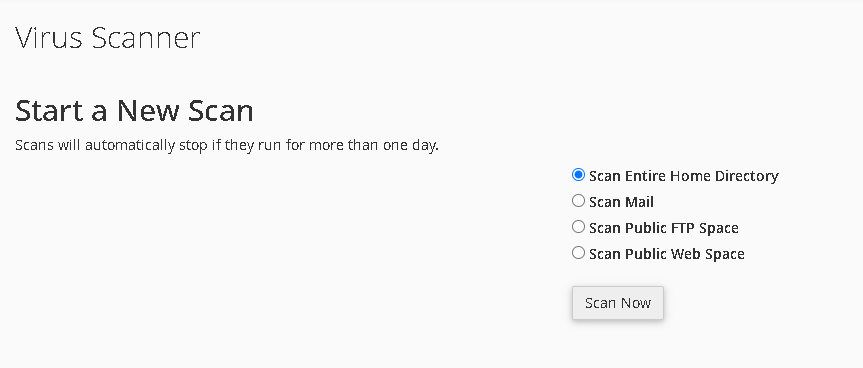
Step 3
Step 3
After checking, a message informing you whether or not the virus should be displayed on your screen.
Además de otra información, la cantidad de archivos presentes y la cantidad de archivos que ya han sido escaneados y el porcentaje de verificación.
Si se indicó un archivo en el análisis, deberá elegir la acción deseada al final del procedimiento.
- Disinfect (try to clean the file)
- Quarantine (keeps the file isolated for later verification);
- Destroy (removes the file - highly recommended option);
- Ignore (do nothing - not recommended).
Note: In some situations, while the cPanel scanner is running, web access to domains present in the account may be blocked.