Track DNS
Network tools allow the user to find information about any domain or trace the path from the server on which the website resides to the computer from which they access cPanel.
Step 1
Entered into your cPanel, in the “ADVANCED” tab, locate the “DNS Tracking” item.
Step 2
Enter the domain you want to search in the search bar and click search.
And various information such as DNS will be displayed.
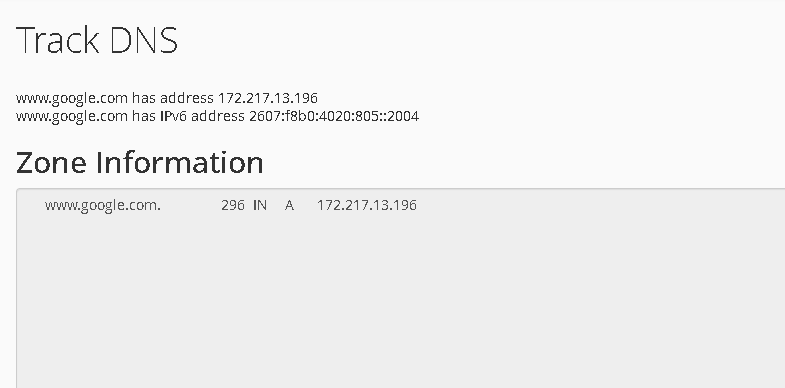
Step 3
Step 3
And it also has the path tracing feature, the feature allows you to trace the path from the computer from which you are accessing cPanel to the server where the website is located.
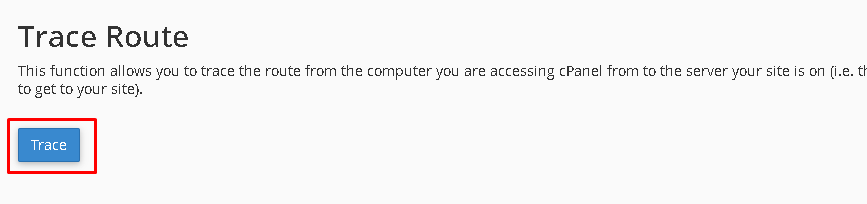
Simply click "Tracking" and the information will be displayed.
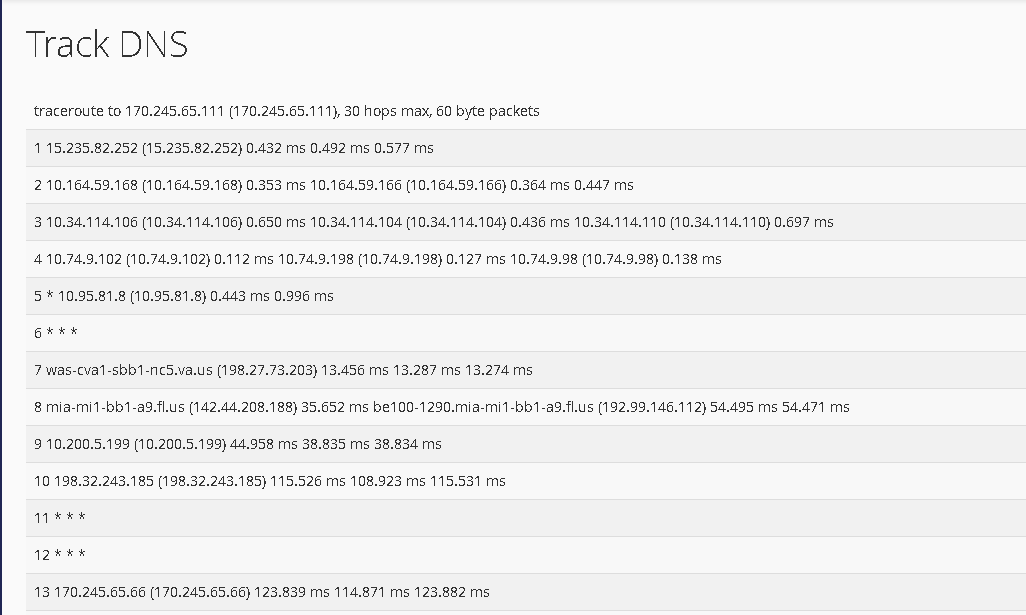
Related Articles
Track Delivery
Review the delivery route of an email. This can be useful if you need to locate issues with email delivery and other options such as the sender, sending time, spam score, recipient, result, and actions taken by the server. Step 1Logged into your ...JetBackup 5 - DNS Zones : How to restore a DNS zone
Jetbackup 5 has a new interface, with better usability and new options, making it easier to search for specific items. In this article we will see how to restore a DNS Zone from a cPanel account. First we must access cPanel and navigate to the ...How to use the Google Public DNS
When your connection is bad or awkward, the problem is not found in the Domain Name System (DNS) server. It transforms websites with "beautiful" addresses, such as scriptcase.com, into their respective IP addresses to be read by your ISP. If the ...How to change the DNS to Scriptcase Host
To change the DNS for the Scriptcase host, follow these steps: Access the domain's DNS settings: Log in to the control panel of the provider where the domain is registered (e.g. Registro.br, etc.). Locate the DNS or DNS Zone section: Look for ...How to open a ticket.
How to open a ticket. To open a ticket in the customer area of Scriptcase Host, follow these steps: 1. Access the client area at https://clientarea.scriptcase.host/clientarea.php. 2. Log in with your username and password. 3. In the menu, click on ...