Optimize website
How to optimize your website?
Step 1
Step 1
To optimize your website, you first need to access your cPanel dashboard. After logging into cPanel, look for the 'Software' section there you can find the 'Optimize website' item, see:
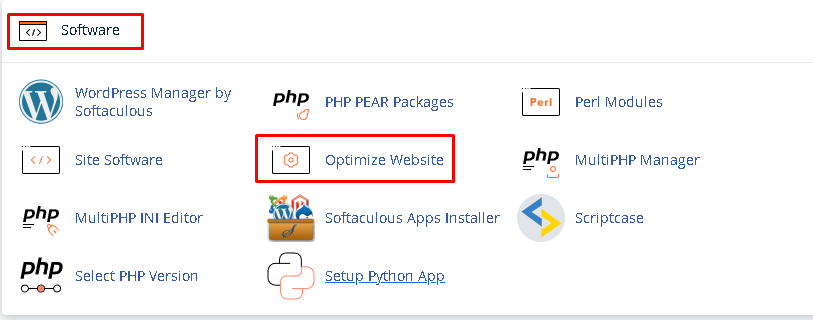
Step 2
On this next screen you will have some options to optimize your website.
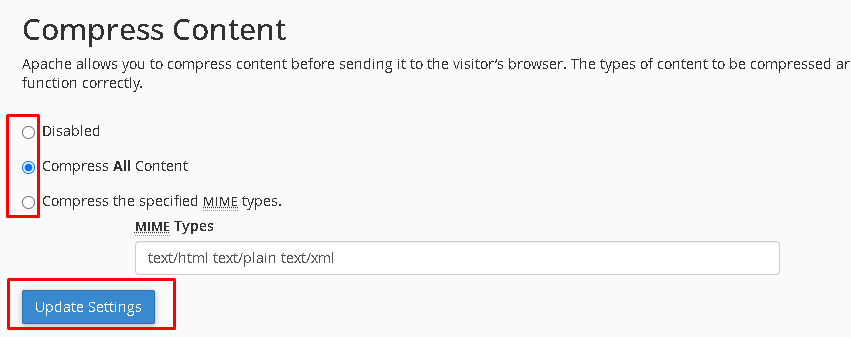
This is the last step. After clicking "Update settings" a success message should be displayed on your screen.
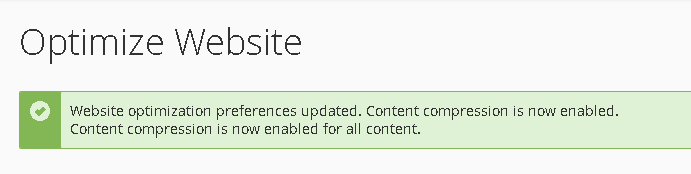
Step 2
On this next screen you will have some options to optimize your website.
Here are all the options for file compression:
- Disabled: No files will be compressed with this option.
- Compress all content: All content will be compressed when you choose this option.
- Compress specified MiME types: Choose which content types to compress.
You now have the options to compress your website content automatically through Apache. By default this feature is always disabled. We recommend using the “Compress all content” option.
If you only want to compress some specific files, select the “Compress specified MIME types” option and enter the files you want to compress in the field below. Whenever you make a change, click the "Update Settings" button.
Step 3This is the last step. After clicking "Update settings" a success message should be displayed on your screen.
Related Articles
How to protect your Website's images from an external Website
External Website can use < img /> tag to display an image from your site somewhere else on the internet and The end result of this is that the other website steals your bandwidth. 1. Log into your cPanel account. 2. In the "Security" section, click ...Hotlink Protection
What is it Hotlink Protection? Hotlink Protection prevents other websites from using files, photos from your website. It will be possible to link files that you do not specify. Ex: Let's say you use an image on your website, and someone else wants to ...Error "The SELECT would examine more than MAX_JOIN_SIZE rows; check your WHERE and use SET SQL_BIG_SELECTS=1 or SET SQL_MAX_JOIN_SIZE=# if the SELECT is okay"
This error occurs when the database needs to search on more than 1 million rows to meet he requirements of your query. This limitation does not concern the number of records in a table,but rather how many records will be read to satisfy a query, so ...Track DNS
Network tools allow the user to find information about any domain or trace the path from the server on which the website resides to the computer from which they access cPanel. Step 1 Entered into your cPanel, in the “ADVANCED” tab, locate the “DNS ...How to disable directory browsing
For security purposes, we recommend that you disable navigation in the directory on your website so that you cannot see the files/pastes of your website. First you need to access your cPanel Step 1 After accessing your cPanel, go to the Files section ...