Import a CSV file to MYSQL in PHPMYADMIN
Step 1
First you must access your cPanel and go to the "phpMyadmin" item in the Database Section;
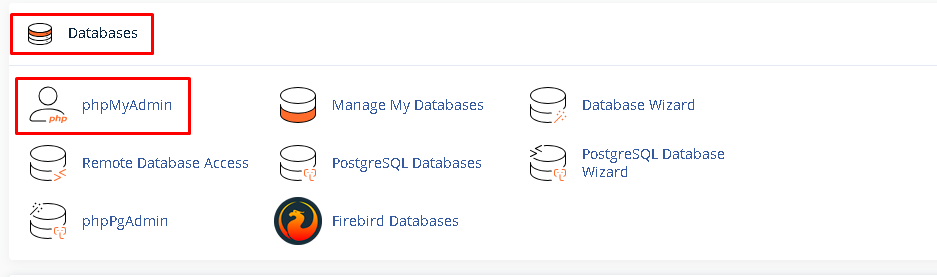
Step 2
- In PHPMyAdmin, go to the menu "Import";
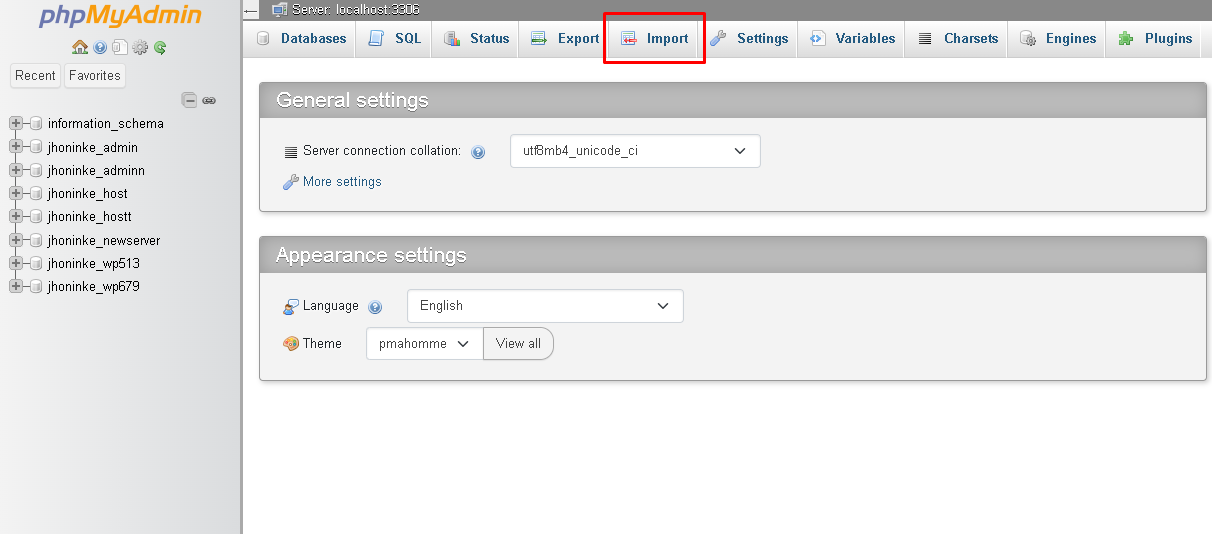
Step 3
- Select CSV format
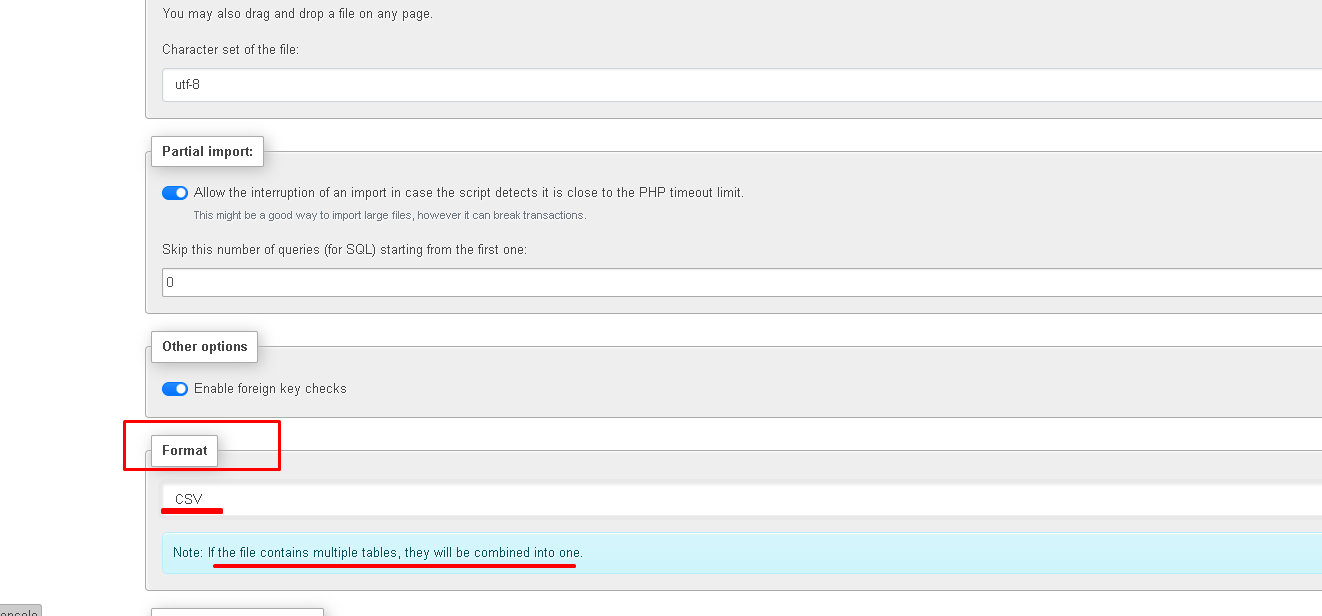 Step 4
Step 4 - Click "Choose file", and search for local file and select CSV format;
- Click in Import;
- A confirmation screen will be displayed.
Hope this helps !
Related Articles
How to import a database in PhpMyAdmin?
Step 1 1 - In cPanel, go to “PhPMyAdmin”; Step 2 In the top bar of your PHPmyadmin click on "Import"; Click the "Choose File or File" button and select your database (.sql); Step 3 Then correctly define the settings you want for import as in the ...
How to import/export a MySQL database
1 - In cPanel, go to “PhPMyAdmin”; Import: 2 - Click on "Import"; 3 - Click the "Choose File or File" button and select your database (.sql); 4 - Click the "Execute" button; Export: 2 -Choose the database you want to export from the list on the left; ...
How to Import a Large Database via SSH
You need to have: Access to the cPanel of your hosting account. SSH access enabled (if you don't have it, request it from your hosting provider). The .sql backup file already uploaded to the server (via FTP or through the cPanel File Manager). A ...
How to export your database in phpMyAdmin?
To export your database on phpMyadmin, you must access phpMyadmin through cPanel. - You must choose the database you want to export. - Click on the MySQL database you want to export, it is located on the left side, as shown in the following image: ...
How to import/export a PostgreSQL database
Important: First you need to create a PostgreSQL database following this tutorial: https://help.scriptcase.net/portal/pt/kb/articles/banco-de-dados-postgresql 1 - In cPanel, access “phpPgAdmin”; To import: 2 - In the left panel of the screen, click ...