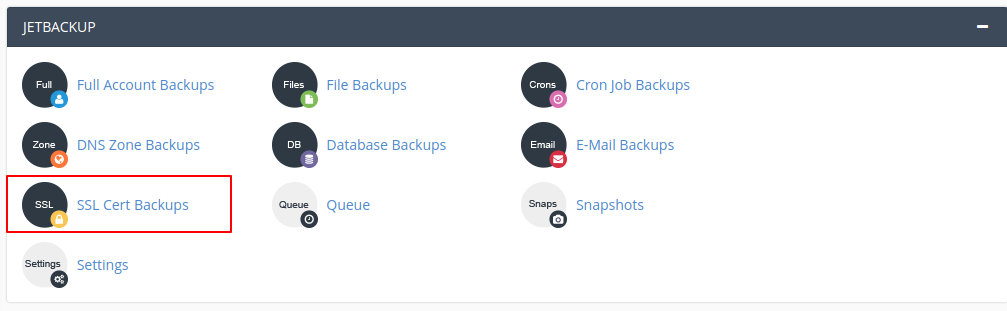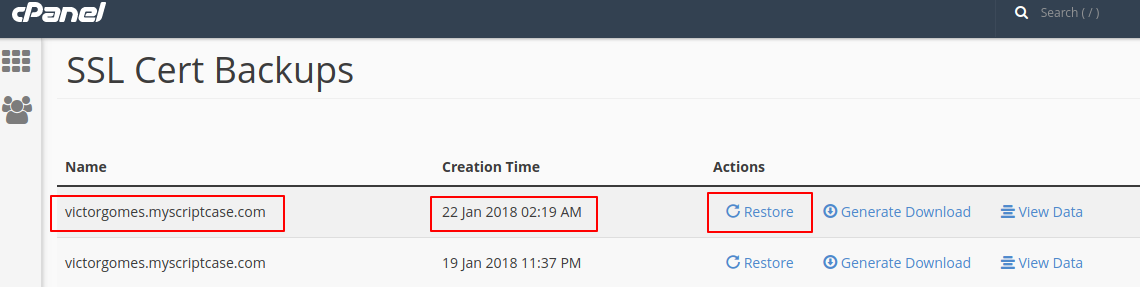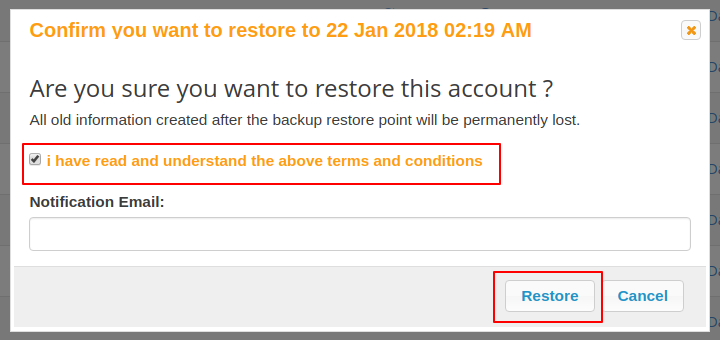How to perform a restore of a SSL Certificate with JetBackup
JetBackup is a powerfull cPanel plugin that allow you to manage backups of yourhosting account, in this tutorial we are going to learn how to restore a SSLCertificate with JetBackup.Once you are logged in cPanel just follow those steps:1. In cPanel home screen go to JETBACKUP section and click on SSL Cert Backup Icon.
2. Under SSL Cert Backup select a domain and date of a backup do you want restore and click in Restore.
3. A warning message will appear in the screen, you have to accept the terms and conditions,
so click in Restore to proceed.Wait some time while the restauration is being done.
You can check the progress of this procedure at JetBackup queue.
Related Articles
How to install SSL certificate
First, make a order of SSL certificate. After payment access your Client area >> Services, and click in view details of certificate SSL: In next page, click in View certificate Details In next page, click in configure certificate, and you will see ...JetBackup 5 - Database Users : How to restore a database user
Jetbackup 5 has a new interface, with better usability and new options, making it easier to search for specific items. In this article we will see how to restore a database user from a cPanel account. First we must access cPanel and navigate to the ...JetBackup 5 - Databases : How to restore a database
Jetbackup 5 has a new interface, with better usability and new options, making it easier to search for specific items. In this article we will see how to restore a database from a cPanel account. First we must access cPanel and navigate to the ...JetBackup 5 - FTP Accounts : How to restore an FTP account
Jetbackup 5 has a new interface, with better usability and new options, making it easier to search for specific items. In this article we will see how to restore an FTP account to a cPanel account. First we must access cPanel and navigate to the ...JetBackup 5 - Email Accounts : How to restore an email account
Jetbackup 5 has a new interface, with better usability and new options, making it easier to search for specific items. In this article we will see how to restore an email account to a cPanel account. First we must access cPanel and navigate to the ...