How to edit a file in FIle Manager
1. Log into your cPanel account.
2. In the "Files" section, click on "File Manger" Icon.
3. Navigate to the directory where your file is located and right click on the file and then click on "Edit"" in the Context Menu.
4. If the small "Code Editor" window is open, click on the "Edit" button, which will open a new window with options you can edit.
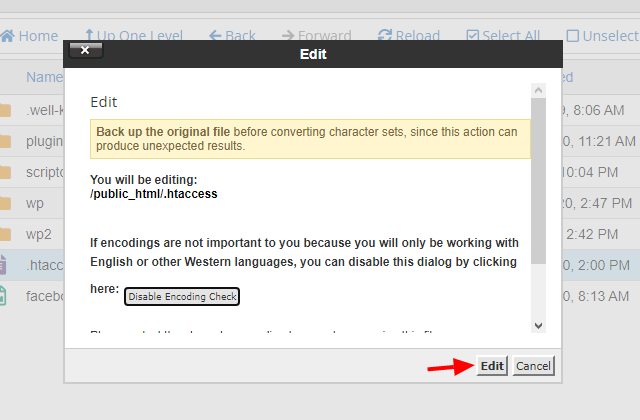
5. Make changes to your file and then click on the "Save Changes" button.
I hope it helped you!
Related Articles
How to protect .htaccess file?
For security reasons, we recommend that you prevent unauthorized access to your .htaccess file. To do this, you need to understand how to find this file. You can edit the .htaccess file using an FTP client or using cPanel. Add security code to ...How to use File Manager and upload a file
If you don't want to use a 3rd party FTP Software, you can use the cPanel's inbuilt File Manager. 1. Log into your cPanel account. 2. In the "Files" section, click on the "File Manger" Icon. 3. Once in File Manager ...MultiHP Manager
How to set the PHP version per domain! The MultiPHP Manager allows you to define separately per domain the version of PHP you will use. 1- Go to your hosting's cPanel in the "Software" section and look for the item "Multi PHP Manager" as in the ...How to create a file in File Manager
1. Log into your cPanel account. 2. In the "Files" section, click on the "File Manger" Icon. 3. Navigate to directory path you want and click on the "File" Icon. 4. In the "New Filename Field" enter your filename like "MyFile.txt" (without the ...Indexes
The Indexes feature allows you to adjust the folder file listing permission for the web. Logged into your cPanel, select "Index". Then you will be directed to the list of folders of your hosting. You can browse them by name of each one next to the ...