Creating a MySQL Database
The MySQL database allows you to store a lot of information with ease of access.
Before using the database, first you must create one. Also, you need to create at least one MySQL user to access the database.
Step 1
Step 1
At your cPanel, in the "Databases" section, click on "Manage My Databases ".
Step 2
Here, you must type the database name, then click at "Next Step".
Here, you must type the database name, then click at "Next Step".
Step 3
NOTE: If everything worked so far, you will see a success message in the upper corner of your screen.
Now, you need to create a database user. Fill in the username and password (it needs to meet the security requirements), you may also use the "Password Generator" if you want to.
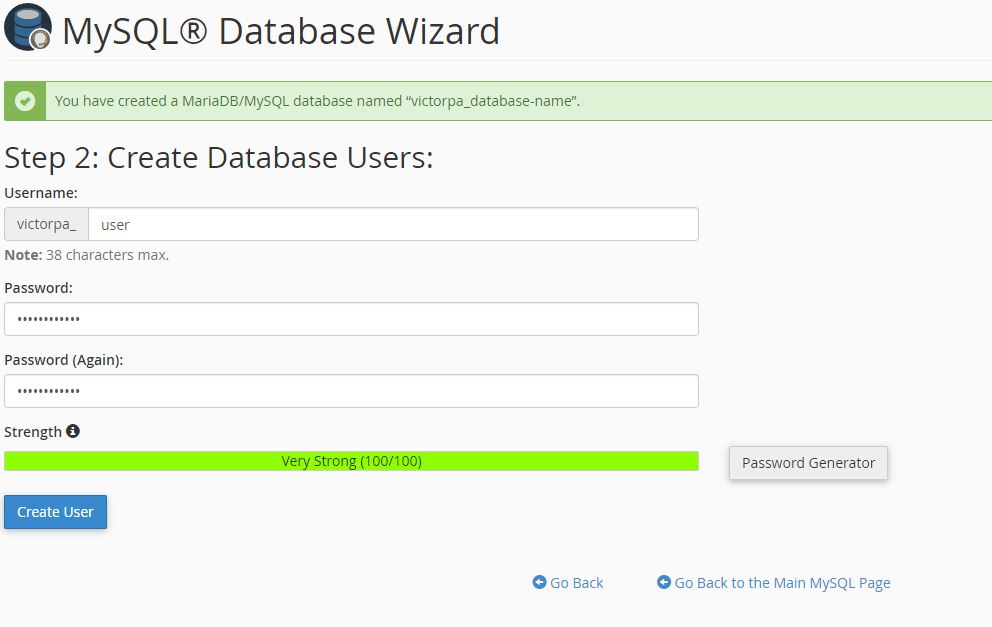
Then, click on "Create User".
Step 4
Now, you need to assign access privileges to your newly created user, or grant him all privileges by clicking on "ALL PRIVILEGES".
When you are done, click on "Make Changes".
A success message should be displayed.
Related Articles
How to upload a firebird database to your hosting acount
If you already have a Firebird database and want to upload it to your hosting account, just follow these steps: Step 1 1. Save/export your local database with the user that accesses your hosting. The password must contain exactly 8 characters, you ...MySQL Database
MySQL databases are required to run many web-based applications, such as information dashboards, content management systems, and online shopping carts. Step 1 Logged into your cPanel, in the DATABASE tab, locate the item “Manage My Database” note: ...Establishing remote connection to the MySQL database
Note: In this tutorial, we will be using DBeaver. 1.Open DBeaver Launch DBeaver. 2. Create a New Connection Click the "New Database Connection" button or press Ctrl + Shift + N. In the list that appears, select MySQL (you can type "MySQL" in the ...How to change database charset - MySQL
To change the MySQL charset, follow these steps: 1. Access the cPanel: Log in to your cPanel account. 2. Access phpMyAdmin: In cPanel, find the "Databases" section and click on "phpMyAdmin". 3. Select the Database: In phpMyAdmin, on the left panel, ...How to import/export a MySQL database
1 - In cPanel, go to “PhPMyAdmin”; Import: 2 - Click on "Import"; 3 - Click the "Choose File or File" button and select your database (.sql); 4 - Click the "Execute" button; Export: 2 -Choose the database you want to export from the list on the left; ...