Creating a field that verifies values in another table
In this tutorial, we will see how use a field with type “Select” to checks values that are in another tables. For example, we are using two tables:
“
First we will see how is organized the table that we will use to receive the information see image that are below:
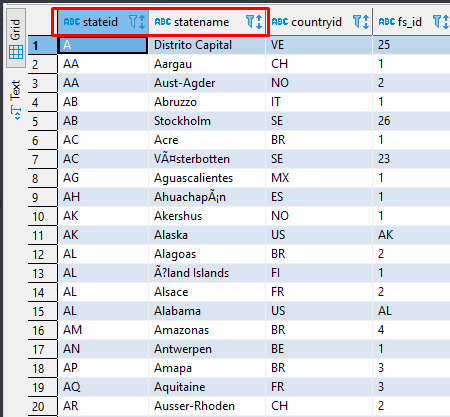
Try see that we have two fields, that have a relation of “Value x description”. The field stateid have the acronyms each state, the field statename have the description each state.
states”(that will include the values to be checked) and “city” (that will receive the values that are in states).First we will see how is organized the table that we will use to receive the information see image that are below:
Try see that we have two fields, that have a relation of “Value x description”. The field stateid have the acronyms each state, the field statename have the description each state.
Now we will see the form that was created in table “city”, see image that are below:
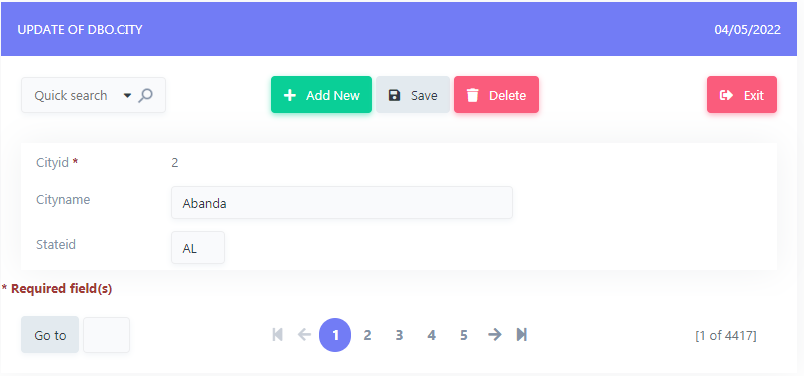
How can see above, the table “city” have only three fields, cityname, stateid and statename where the field stateid will be the field used to receive the values that are in table “states”, with this way we can restrict the insert only states registered.
So, we will change the type of the data of the field stateid to “select”, accessing the left menu “Field -> stateid”:
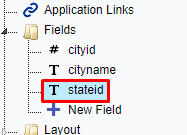
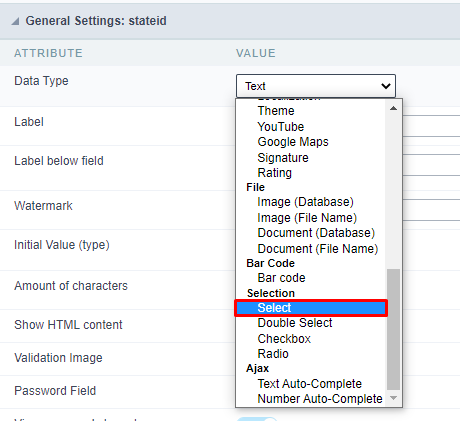
How can see above, the table “city” have only three fields, cityname, stateid and statename where the field stateid will be the field used to receive the values that are in table “states”, with this way we can restrict the insert only states registered.
So, we will change the type of the data of the field stateid to “select”, accessing the left menu “Field -> stateid”:
And for finish, it's only create a SQL Select Statement in option “Lookup Settings”, in this example we are using the option Lookup Method “Automatic”, where the field stateid will the value to be insert in the database when the rows will be choose, and the field StateName will used only how description. Below have the statement generate that was used for this tutorial:
To finish this process you will have a field with the type select that will show the values of the field description of the table “states”, and will insert in the table “city” the value select of the field stateid.
Related Articles
Default values in Scriptcase
In Scriptcase, default values help to standardize project information, so it is much faster to create some items since there is no need to worry about features that will be standardized thanks to this important feature in our tool. Below you can ...How to change the log module table
After creating the Scriptcase log module, it is possible to change the table. When making this change, a new table will be created from scratch with no records. The records in the previous table must be migrated to your database. How to edit log ...Creating a Field grouping
See how to create groups of fields in a simple way in the query application. 1. In a grid application, access the Fields menu and click New field. 2. Set the quantity and click Continue. In this case we only need one field. 3. On the field inclusion ...Add a record to another table from a condition
1- We create a form where we will perform the validation. 2- In the OnValidate event of our form we introduce the code with this scheme if (condition == condition) { insert the data to the other table; } else { echo "no records added"; } 3- this will ...Creating new themes for Scriptcase
In this article, we will show how to create and edit new themes for your applications. Scriptcase afford a complete tool for creating themes, can change the layout of buttons, all the CSS application, and the application's menu bar menu. With a ...